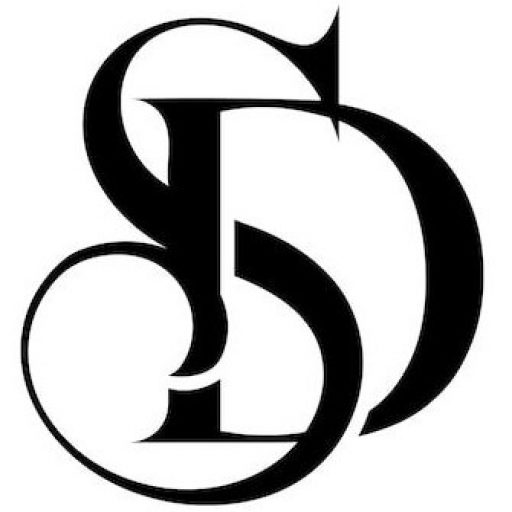TrackEase: Find Important Items in your life
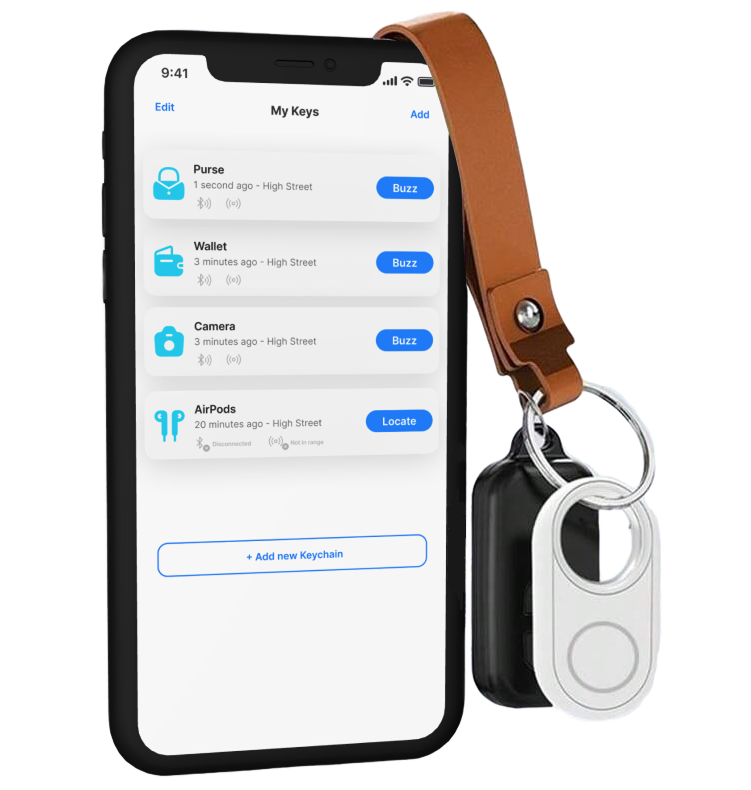
Project:
As part of a Figma design course, I created a mobile app concept for a Bluetooth-connected keychain.
The goal of this project is to design a user-friendly interface that allows users to easily track and locate everyday items such as car keys, bags, wallets, and other personal belongings.
The app connects seamlessly with a smart keychain via Bluetooth, offering features like item location, proximity alerts, and a buzz sound to help users find items that are nearby but out of sight. This project helped me explore key UX principles, including user flows, interaction design, and responsive prototyping within Figma.
Final Product:
click here to see final prototype: TrackEase
Problem:
Misplacing everyday essentials like car keys, wallets, and bags is a common frustration that can cause unnecessary stress and lost time.
A well-designed Bluetooth-connected keychain application needs to provide an effortless and efficient way for users to track their items with minimal friction.
Solution:
TrackEase provides a clean and efficient interface that connects to a smart Bluetooth keychain. Users can locate missing items via real-time tracking, receive proximity alerts, and activate a sound notification to help find nearby belongings. By focusing on seamless user flows and thoughtful design, the app aims to deliver a calm and reassuring experience in stressful moments.
Design Process
The discovery phase was intentionally skipped for this project to focus on user flows and prototyping.
DEFINE
Project scope
Persona
User Flow
DEVELOP
Low Fidelity Wireframes
High Fidelity Wireframes
Usability Testing
DELIVER
Prototype
Final Design
Recommendations
A detailed persona was created to understand the target audience’s behavior, concerns, and goals—centered around a busy, multitasking individual who frequently misplaces items and experiences stress and anxiety when doing so.
Persona:
User Scenarios:
Scenario 1: New User Registration
- Loading Screen
- User is not logged in
- User does not have an account
- User registers in a new account using her email
- Home Screen
Scenario 2: Returning User Adding Item
- Loading Screen
- User has an account and wants to log in
- User already has 3 keychains installed
- User wants to add another keychain(Purse)
- User adds the keychain
Scenario 3: Real-Life Retrieval
- Loading Screen
- User is logged in and has 3 keychains installed
- User is in her car and can't find her purse
- User runs the Bluetooth Key and finds her purse in the backseat of her car
User Flow :
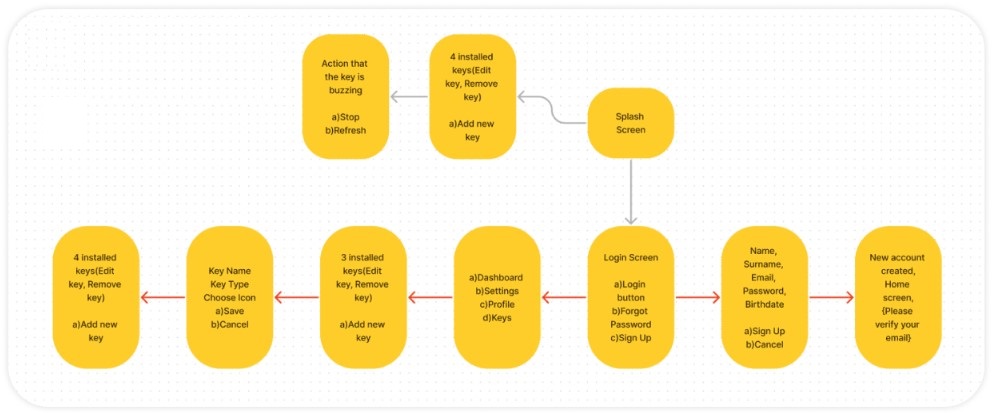
Low Fidelity Wireframes:
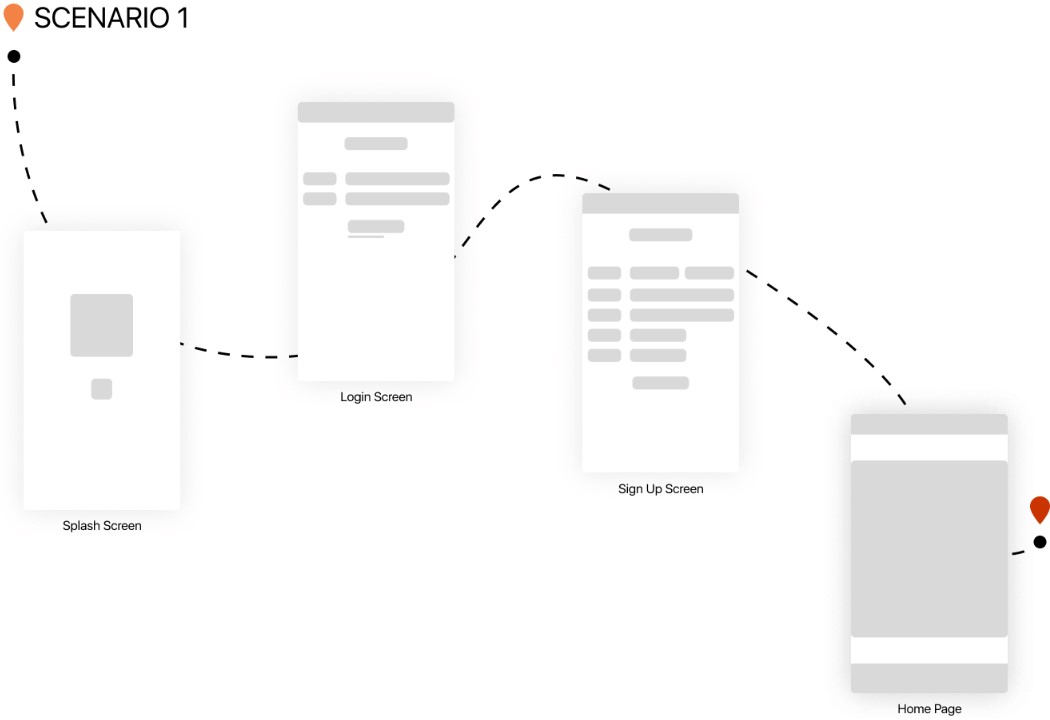
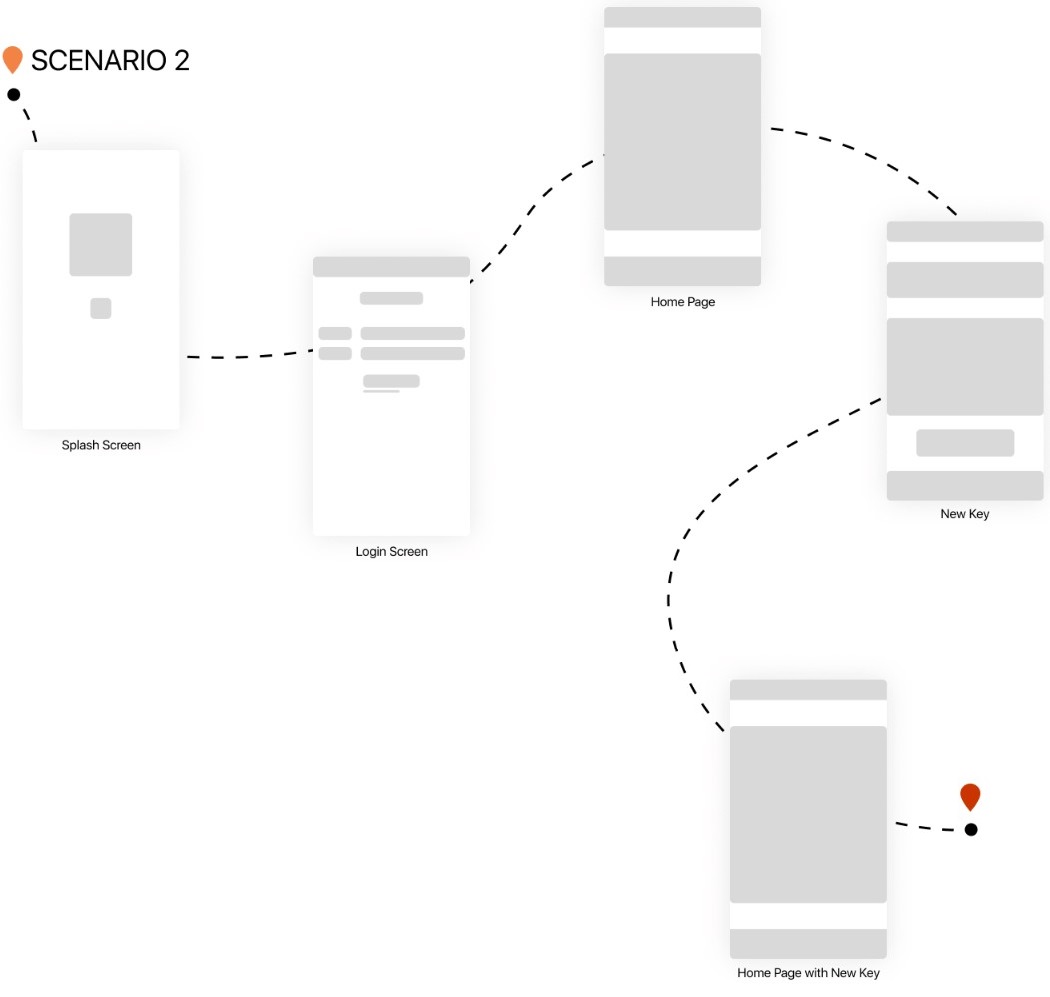
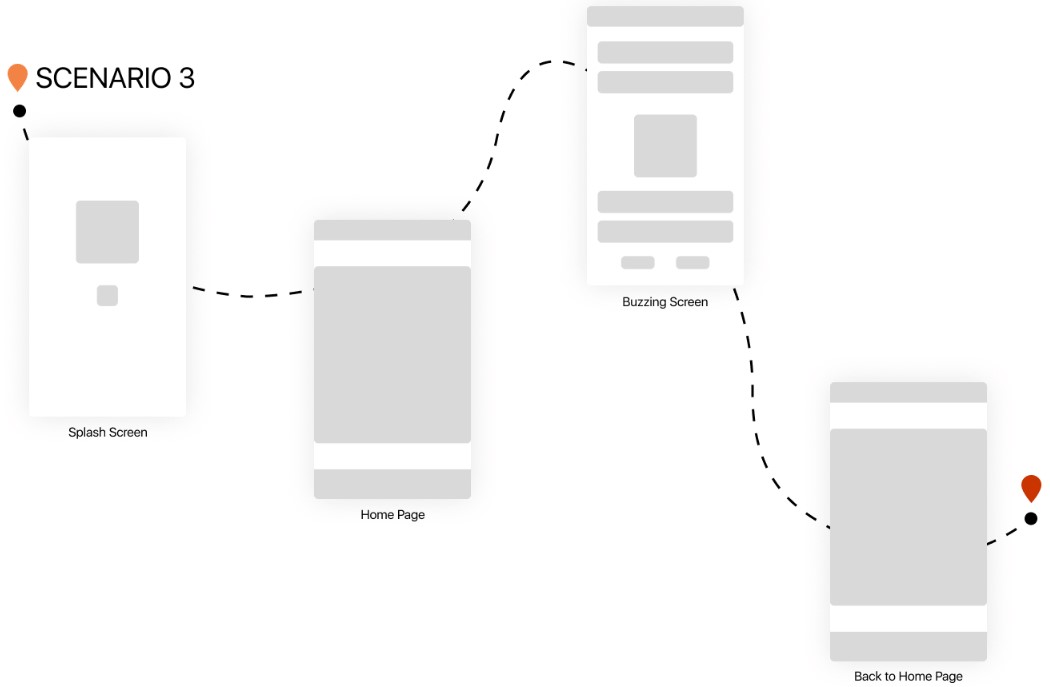
High Fidelity Wireframes:
Color theory:
Blue was selected as the primary app color to evoke calmness, trust, and stability.
According to color theory, these feelings help counteract the stress and anxiety users often feel when they lose important belongings—creating a more emotionally supportive user experience.
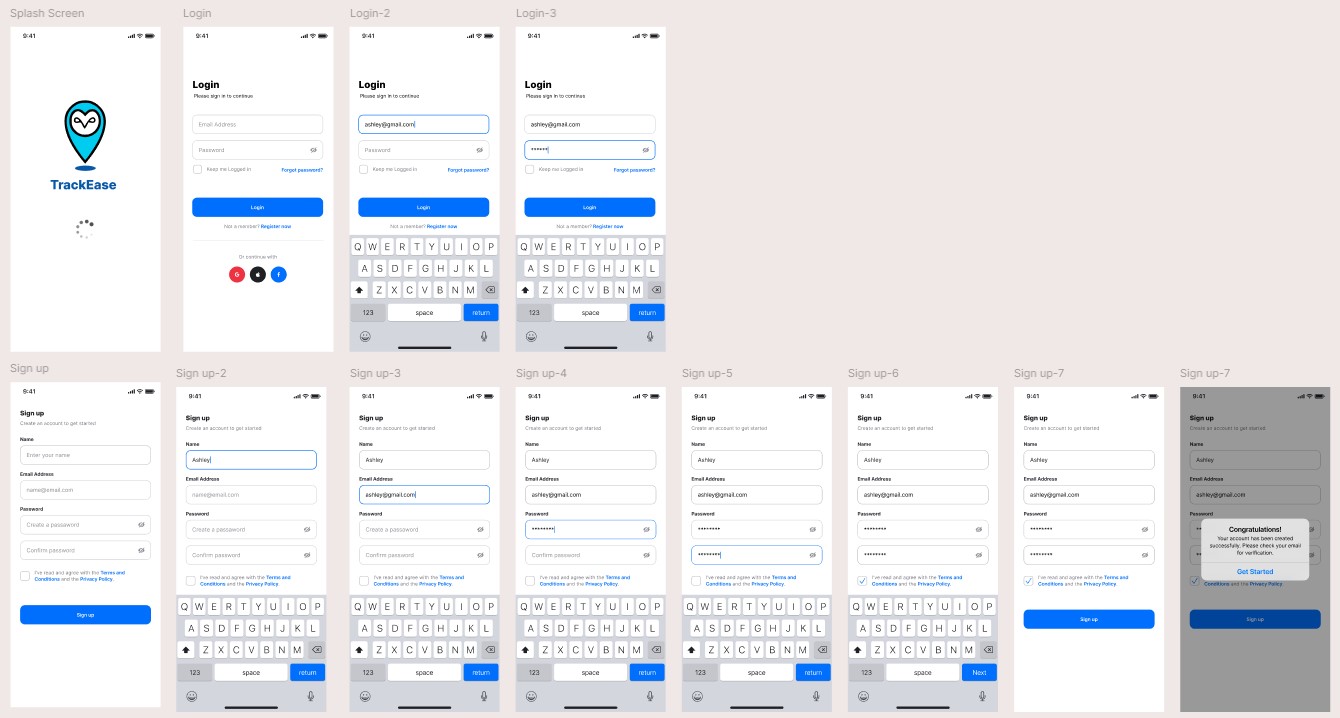
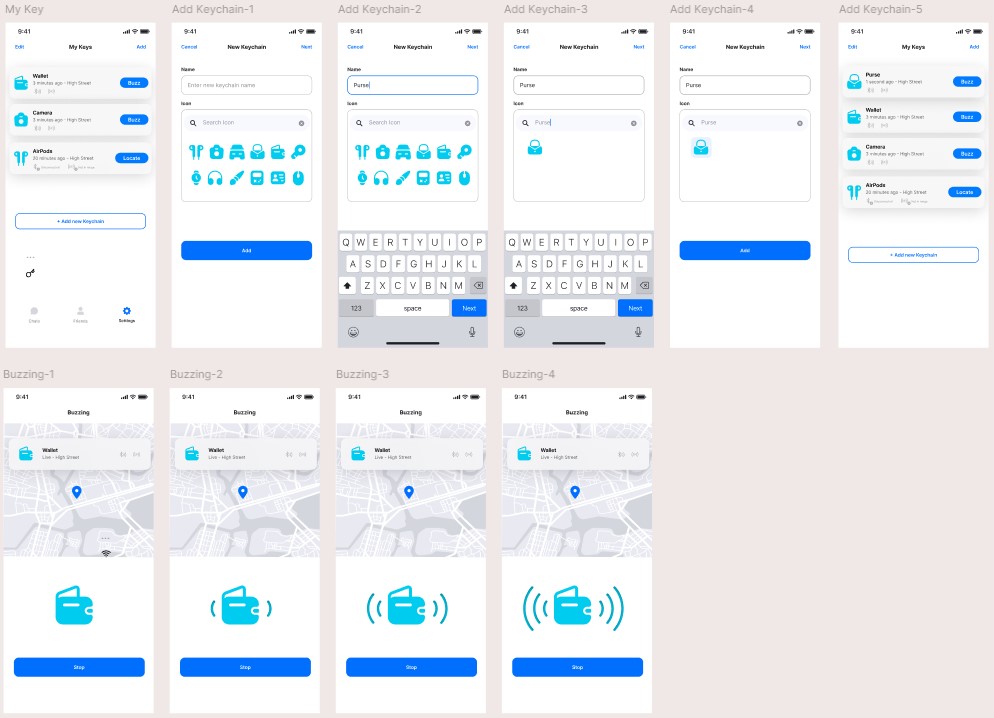
Final Product:
Next Steps...
To validate the design and improve performance, the next phase involves conducting usability tests.
Usability Testing:
This testing phase will allow us to observe how users interact with the app in real-time, identify pain points, and gather qualitative insights into their experience. By watching users navigate the interface, we can assess whether the current design effectively supports their goals, such as reducing the time spent searching for items or easing the stress of daily routines.
Usability testing also provides an opportunity to uncover hidden usability issues that may not be apparent through internal review alone. It will help validate design assumptions, highlight areas of confusion or friction, and reveal unmet needs. Most importantly, it creates space for discovering new opportunities for improvement, ensuring the app evolves in a way that truly supports users like Ashley—busy, multitasking individuals seeking simplicity, control, and peace of mind in their daily lives.